5 Ways to Boost Productivity of your Remote Team
Past two years Employees all over the world were advised to work from home. The traditional workplace practices of in-person conferences, weekly meetings, brainstorming sessions, and discussions over the water cooler were all abandoned.
Managers and staff members had to quickly pick up the skills necessary to convert their office tasks to virtual work. Most of us are still working to understand this.
How can you make sure your team remains productive when they are part of a virtual team and you are unable to stroll over to their desk to check on them? Fortunately, there are a few approaches to take into account to guarantee that your crew remains effective while working remotely.
1. Increase the autonomy of your team.
Because they work in a setting where people are physically present, many managers are successful. They can approach a worker's desk and check on them while asking inquiries. They can swiftly gather the team to discuss a problem if it arises.
These same dynamics don't apply to remote teams. You could be tempted to frequently Slack message your team about how their job is going while the employees are out of sight. The last thing you want to do is this. As they put up updates, you're not only stealing their time; the context switching may also distract them.
Instead, you need to modernize your management approach by strengthening your relationship with your staff and granting them more freedom. In fact, workplaces where workers have more freedom to accomplish their work report higher levels of job satisfaction. More autonomy at work is something that millennials in particular want because it increases productivity.
Instead of monitoring your staff frequently, set up defined targets, due dates, and updates. Start having faith in your staff's ability to do their work properly when working remotely without continual supervision.
2. Contribute to creating a remote work culture
Many businesses make significant investments in their workplaces to create a warm environment where employees like coming to work and can be productive. Perhaps you spent money on extras like a standing desk or extra computer screens. According to studies, productiveness and employee well-being are enhanced by well-designed offices.
Home offices shouldn't be any different in this regard. You want to provide your staff with a setting and tools that will allow them to shift into a productive mindset and work at their highest level of productivity. For instance, you don't want them in a dim basement.
Provide your staff with advice on how to set up a comfortable home office, including where to find a place with natural light and how to incorporate plants. Encourage them to keep themselves focused and organized so they can complete projects on time.
More significantly, finance and invest in your staff members' home offices. Make the decision obvious to them. Purchase them a second monitor or a standing desk converter. Avoid being both prudent and foolish. This will not only increase productivity for your staff members, but it will also demonstrate your concern for them and win their loyalty.
3. Use time tracking tools
You might want to think about time tracking solutions like Time Doctor, which assist you in managing and monitoring your remote staff, depending on the type of business you run.
These tools can present you with a comprehensive picture of how your staff uses their time. You can receive data on the websites and apps they visit, as well as how frequently they take breaks. It is simple to identify outliers and how their behavior might connect to their actual work because the reports let you compare employees.
Use cloud call center technologies if you have a sales team so that you can track data like total calls made and average call duration while also enabling your staff to make calls from a distance.
With the use of these tools, you can start making course corrections and determine why specific individuals aren't performing to expectations. You might discover that someone is avoiding phoning clients in favor of spending a lot of time on social media. Raising the bar for everyone and encouraging your team to perform at their best each day may happen when everyone understands what effective time management looks like.
4. Make use of communication tools
You probably already utilize Google Meetings, Zoom, or Slack. Many businesses believe that switching to a fully remote crew will be simple thanks to the digital technologies they now employ.
While they are helpful, you shouldn't take them for granted as the secret to successful remote work.
The first step is to train your staff on the best ways to use the software in a totally remote work environment. Create rules, for instance, to help talks in Zoom go more smoothly and prevent someone from monopolizing the conversation. Additionally, you can teach participants to always remain silent when speaking, or you can use technologies like LiveWebinar that let you personalize features so that video conferences are tailored to your best practices. Explain how to respect and use the do not disturb feature in Slack.
You should take into account additional tools that can support your team's remote collaboration in addition to the traditional suspects. For instance, Lattice is an HR solution that can support goal-setting and personal growth. It makes feedback procedures swift and transparent. A loom is a collaboration tool that makes it simple to record your screen while providing feedback. Last but not least, switch to a CRM if your small firm is still tracking client communications with spreadsheets. Salesforce offers small company solutions, but there are other fresh, user-friendly platforms like Salesmate, which works with well-known programs, and NetHunt, which is integrated into your email. These kinds of tools can enhance remote team communication even more.
5. Scale back on video conferences
Zoom meetings have become more commonplace as more people work from home. You probably participate in at least one video conference with your team during the course of the day.
This results in zoom fatigue. Being present at all times when on a video call is required. Your teammates will notice this if you turn your head away from the camera. As a result, you focus and pay closer attention than you would in a typical in-person meeting.
This strains my brain. You'll become worn out and lose productivity if you make frequent video calls during the day.
Try reducing the number of meetings your team holds instead. Consider emailing a presentation, for instance, if the purpose of the meeting is simply to discuss information. Or, if you practice standups through video, consider Slack.
Your team's productivity will increase, and you'll prevent Zoom weariness in the process.
Conclusion
As every team is different, what increases productivity for one organization might not increase productivity for another. Keep improving your remote setup as per the needs of your team by testing and trying. This way you will eventually discover what works best for your team.
P.S. If you're looking to hire remote development teams then eBelong is the place. Get in touch and get started on your project today!