The 9 Best Communication Tools for Remote Teams in 2022
The snags that come with distributed work should get easier, not worse, as remote work develops.
Finding a conversation you had with a coworker a few weeks ago in one of 50 channels shouldn't take 20 minutes. There are now better communication methods available, and remote labour is becoming permanent.
According to a McKinsey Global Institute article, COVID-19 has "broken through cultural and technological hurdles that hindered remote work in the past, setting in motion a fundamental shift in where work is performed." For many, remote or mixed work is the new standard.
According to FlexJobs' 10th Annual Survey, which was held between July and August 2021, 58% of respondents said they would like to work remotely full-time after the pandemic, while 39% preferred a hybrid workplace. Together, that indicates that 97% of workers are looking for remote employment in some capacity. Read more about the new hybrid working model here.
eBelong’s remote developlement team has been using various popular communication technologies to experiment with remote work for years. We've tried a few tools successfully and find that they can make distributed work easier, despite the fact that some can actually make distant work more difficult.
The 10 Best Communication Tools for Remote Teams in 2022
The greatest collaboration tools allow straightforward but effective communication and are new and inventive. They provide cutting-edge audio and virtual capabilities. These solutions allow you to significantly reduce the friction that remote work brings, such as message fatigue, communication slowness, and virtual clutter.
1. Zoom
Many teams utilise the web videoconferencing tool Zoom to conduct meetings. One of the better alternatives to in-person conversations, it is also cost-free to use. Meetings can also be recorded and stored.
Features:
- videoconferences combined with conference calls
- Screen-sharing
- Call logging
Best For: Distributed and internal teams that require larger conferences, webinars, or meetings should use Zoom.
Pros: Zoom allows you to organise huge conferences, host webinars, and build personalised meeting links.
Cons: According to users, there are noticeable bugs in recording and playback as well as sporadic poor audio and video quality.
Price: $14.99 to $19.99 per month
2. Microsoft Teams
Microsoft Teams, which is a collaborative communication service comparable to Slack, allows you to communicate, establish channels, and manage your daily communications.
Features:
- Adaptations to other Microsoft software
- Texting and chatting
- Voice calling
- Scheduling meetings (links to Outlook)
Best For: Businesses and startups who primarily utilise Microsoft products and require a centralised communications platform may consider Microsoft Teams.
Pros: Users appreciate how seamlessly Microsoft Teams connects to Microsoft 360, making it simple to keep everything connected.
Cons: However, Microsoft Teams is challenging to utilise with any non-Microsoft product, including Google Docs.
Cost: Free to register
3. Google Hangouts
A well-known platform for communication is Google Hangouts. It's simple to use once you get started, especially if you already use Google Apps like Gmail.
Features:
- Telephony and messaging
- Integrations with Google applications
Best For: Whether a team is local or remote, Google Hangouts is a good instant messaging solution.
Pros: You may access Hangouts directly from your Gmail inbox because it interfaces with the majority of Google products. Many customers have it for both personal and business usage, downloading the app to their phone and installing it as a plug-in on their desktop.
Cons: Hangouts is primarily intended for informal interactions and is too close to instant messaging or texting.
Price: Free to register
4. Slack
One of the best communication systems available, Slack, is renowned for its simple user interface. It serves as a virtual headquarters for many teams, where they mostly share files and include tools.
Features:
- SMS text messaging
- Utilization of plug-ins and integrations
- File-sharing
- Make distinct channels.
Best For: Slack is a fantastic tool for teams of any size, whether they are based on-site or working remotely.
Pros: Users adore Slack's slick, contemporary UI. Installing and using it are simple. Applications and connectors like Zoom, Github, and Google Drive can be added. Teams can establish channels for sharing memes, marketing material, and other things.
Cons: Because Slack is designed for one-line-at-a-time communication, users encounter message overload, notification fatigue, and the loss of critical context.
Cost: Free to Register
5. GoToMeeting
A online conferencing solution made exclusively for business is called GoToMeeting. With crystal-clear audio, visual, and on-screen drawing tools, users may cooperate successfully. Later, they can use automatic transcripts for meeting notes.
Features:
- 25 high-definition video feeds are used in each session of video conferencing.
- Toll-free calling and chat
- Private conference rooms
Best For: GoToMeeting functions for both local and remote teams of all sizes.
Pros: The fact that GoToMeeting is business-oriented makes it a wonderful option for meetings. Smart Meeting Assistant, one of their newest services, also automatically transcripts calls.
Cons: Users have complained of periodic audio problems and discrepancies between utilising GoToMeeting on PCs and Macs, which might make things more difficult for users.
Cost: $14 + custom pricing plan
6. Basecamp 3
The third version of Basecamp is a very well-liked project management tool. It works well for large teams with lots of ongoing tasks and projects.
Features:
- Project management
- Texting and chatting
- File exchange
- Management of documents
- Monitoring of milestones
Best For: Medium to big teams who operate in-house or remotely might consider Basecamp 3.
Pros: Basecamp is excellent for organising milestones and tracking timelines if you need to improve your team's capacity for project organisation and providing updates on deliverables.
Cons: Users complain that it's difficult to move and retain documents.
Price: $99 per month
7. Dialpad (Previously UberConference)
A simple videoconferencing solution called Dialpad is ideal for groups who require a user-friendly, no-frills platform.
Features:
- Call conferences
- Screen-sharing
- Recording and replaying
- Portable access
- Calls can be joined without pins
Best For: Dialpad works well for large and extra-large internal teams as well as distant teams.
Pros: The platform is easy to use. It's simple to sign up and begin a meeting right away.
Cons: Users claim that there may be connectivity problems, such as improper screen-sharing. Chrome is also required in order to screen-share.
Cost: $15 per month
8. FreeConference
FreeConference is a rather simple web conferencing solution, much like UberConference. It's the perfect tool for folks looking for something straightforward because you can instantly join a meeting after receiving a link.
Features:
- Meeting calls and video calls
- No additional fees
Best For: Small teams and independent contractors can benefit from using FreeConference.
Pros: FreeConference is a good option for users looking for a simple online conferencing service. It costs nothing to sign up and start a meeting.
Cons: FreeConference's feature set is too constrained if your team need something more capable.
Price: Free
9. Gather
Gather is a video chat platform intended to improve the humanness of online conversations. It utilises a browser.
Features:
- Users can create their own personalised places.
- Sharing documents and using whiteboards
- You can play games with your squad.
Best For: Smaller to medium-sized teams looking to connect and work together effectively in a virtual environment.
Pros: It's simple to arrange spontaneous get-togethers or happy hours with coworkers in your virtual environment. "Easily walk over to your teammate's desk to introduce yourself or ask a brief inquiry."
Cons: Some people complained that the audio was shaky and that customising was challenging.
Cost: Free for the first 25 participants, then $2–$7 per person or hour after that.